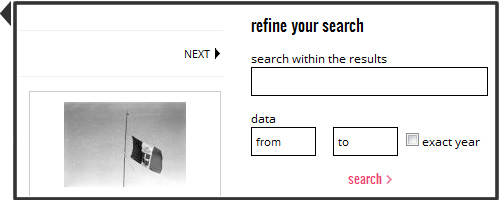help
Browsing the fonds
Clicking on the name of each fond shows a list including all images of the collection (newsreels and photos)
Clicking on the name of each fond shows a list including all images of the collection (newsreels and photos)
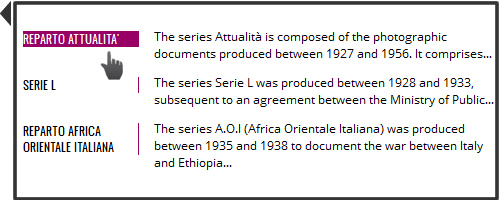
Guided Search
Selecting one of the tags listed in the bottom of the home page provides access to images tagged in keywords that have more occurrences in the database
Selecting one of the tags listed in the bottom of the home page provides access to images tagged in keywords that have more occurrences in the database

Search
Simple and advanced search form are always present on every page of the navigation database
Simple and advanced search form are always present on every page of the navigation database
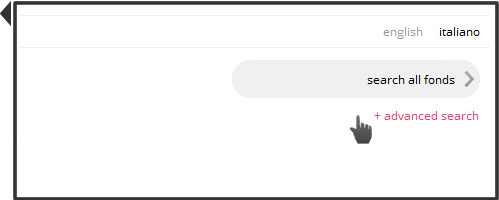
Simple search:
The search will be launched in all the fonds of the database
The search will be launched in all the fonds of the database
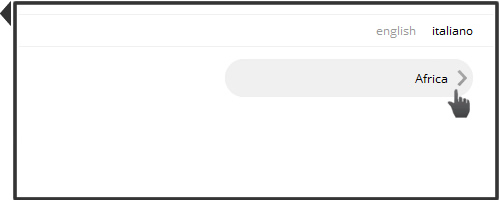
Advanced search:
you can choose to run a full text search, and apply specific filters for each fund and controlled terms (in all three categories of subjects, people and places).
The system suggests the keyword or similar keywords when entering a term in the keyword field
you can choose to run a full text search, and apply specific filters for each fund and controlled terms (in all three categories of subjects, people and places).
The system suggests the keyword or similar keywords when entering a term in the keyword field

Search results:
Each search result can be refined using "search within the results" applying the time-period or exact date filter.
You can also apply the search filters on specific fonds, media type, keywords
Each search result can be refined using "search within the results" applying the time-period or exact date filter.
You can also apply the search filters on specific fonds, media type, keywords